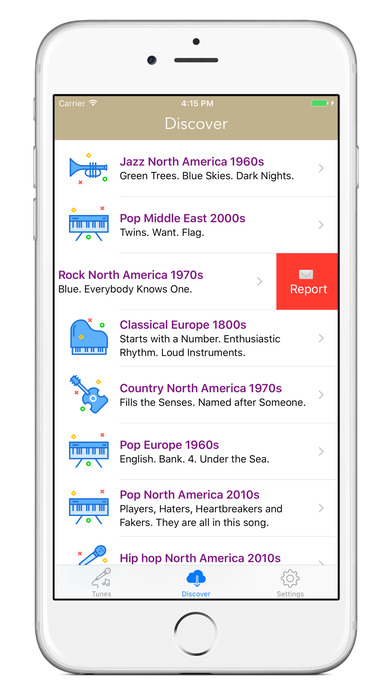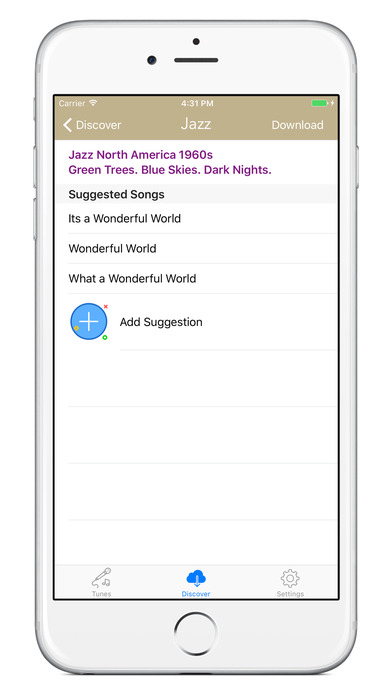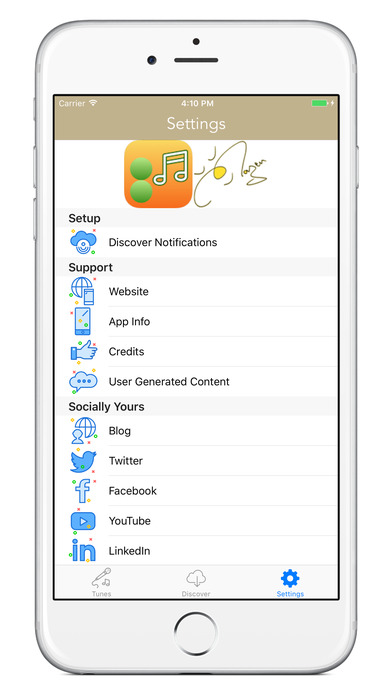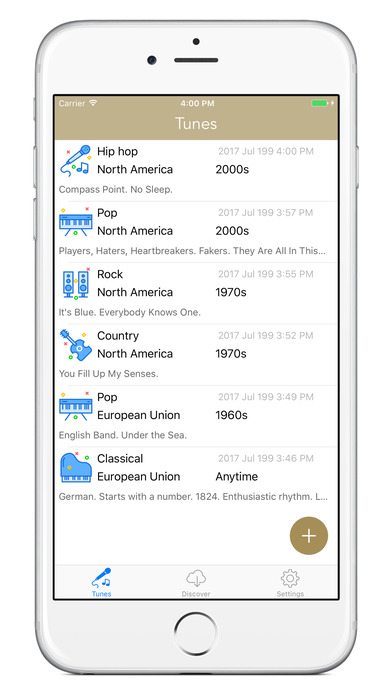
8Tunes joins the 8Apps suite of entertainment apps sharing the same elegant simplicity design philosophy.
Hum a tune then add some clues (genre, region, period). Upload to public cloud to share; a copy of your tune will also be saved to your device. Other users will add suggestions for which song they think the tune belongs to and review your correct answer. Naturally, you can do the same for others tunes!
Tunes: On the Tunes table View, tap floating button + to add a new tune. Tap Record to activate the microphone and hum your tune. Tap Stop when done recording. Tap Re-record, Play or Next. Add your clues (all optional: Genre, Region and/or Period). Type your public cloud Pseudonym (optional fictious name). Add any public comments to help others identify your tune. Upload to the cloud. Tap Done to return to your local Tunes table view.
Discover: The Discover view shows all public cloud uploaded tunes for all app users. Tap/select the tune record you are interested in (you can also swipe right to left on the tune row and Report if a tune contains objectionable content). The Cloud Tune view will show all prior Suggested Answers (if any) and allow you to Download the actual tune music file and then Listen to the tune. Tap the + icon to Add Suggestion of the tune song/melody and Submit. Wait for your your Suggested Answer to appear on the list (to ensure the public cloud record has been updated). The app will advise if your Suggested Answer is correct. Tap Discover to return to the Discover table view.
Settings: In Discover Notifications you can update your cloud Discover profile with the music Genres you are interested in (or expert of). This will need your authorization, which, once granted, will allow you to receive notifications when someone uploads a tune of the Genre you selected. IMPORTANT: Please ensure you review, and abide by, the User Generated Content rules.
Explore, Enjoy and Share!